Today's Website~
● WordSift
● Wordsift is a useful tool to capture and display the vocabulary structure of the text.
Why is the content good for language learning?
How might you use it in a language teaching context?
● Have students predict what this text will be according to the 15 most frequent
words showed in the text.
● We can also look at the roots of the new vocabulary from the visualized word-web.
● Pick the unfamiliar vocabulary (or rare ones) and see the images and videos about
the words. And read the examples provided from the online sources, and see how
and in which areas the words are used.
● We could use "Create Workplace" and "Make Image Draggable" function to have
students play the match game (match the pictures and the words)
● You can have your students summarize the text by using the chosen words.
● WordSift
● Wordsift is a useful tool to capture and display the vocabulary structure of the text.
● It visualizes vocabulary structure of the text.
● It quickly identifies the important words and presents them visually.
● It provides visualization of word thesaurus relationships and google search of
images and videos.
● It quickly identifies the important words and presents them visually.
● It provides visualization of word thesaurus relationships and google search of
images and videos.
Why is the content good for language learning?
● Visual aids, such as images and videos from the google source help learners
identify the vocabulary and link the meaning in the text.
identify the vocabulary and link the meaning in the text.
● It identifies 15 most frequently words in the text, shows the most common
and rare words and categorizes the usage in different areas (e.g. academic
word lists, science, or social studies) in highlight orange.
● The word-web of the visual Thesaurus presents not only the definition but also
the words and phrases that are related to the words in the text.
and rare words and categorizes the usage in different areas (e.g. academic
word lists, science, or social studies) in highlight orange.
● The word-web of the visual Thesaurus presents not only the definition but also
the words and phrases that are related to the words in the text.
● It also shows the examples of the word usage in the context to tell learners
how to use the words.
● The workspace provided could be used to help learning drag the words and pictures
to do some activities.
how to use the words.
● The workspace provided could be used to help learning drag the words and pictures
to do some activities.
How might you use it in a language teaching context?
● Have students predict what this text will be according to the 15 most frequent
words showed in the text.
● We can also look at the roots of the new vocabulary from the visualized word-web.
● Pick the unfamiliar vocabulary (or rare ones) and see the images and videos about
the words. And read the examples provided from the online sources, and see how
and in which areas the words are used.
● We could use "Create Workplace" and "Make Image Draggable" function to have
students play the match game (match the pictures and the words)
● You can have your students summarize the text by using the chosen words.
Limitations~
● Not sure which corpus is used to tell the most common and rare words.
● Not sure how the words are chosen to present in the word cloud. Some words
you want to introduce might be left out.
● Not sure how the words are chosen to present in the word cloud. Some words
you want to introduce might be left out.
Example~
● Paste your text.
---------------------------------------------------------------------------------------------------------------------------------------
● You could see 15 most frequent words in the text in bigger sizes.
---------------------------------------------------------------------------------------------------------------------------------------
● You could use the Visual Thesaurus to see the word-web, its definition
and related phrases.
---------------------------------------------------------------------------------------------------------------------------------------
● Make use of the pictures and videos of the vocabulary you want to introduce.
---------------------------------------------------------------------------------------------------------------------------------------
● See the examples of the vocabulary and check how they are used in the context.
---------------------------------------------------------------------------------------------------------------------------------------
● Create Workspace and drag the pictures to the workspace to play the match game.
---------------------------------------------------------------------------------------------------------------------------------------
● Have students to read the words and drag the words to the matched pictures.
---------------------------------------------------------------------------------------------------------------------------------------
Wordsift Teacher Training Videos
Wordsift Online Demonstration Video
● Paste your text.
---------------------------------------------------------------------------------------------------------------------------------------
● You could see 15 most frequent words in the text in bigger sizes.
---------------------------------------------------------------------------------------------------------------------------------------
● You could use the Visual Thesaurus to see the word-web, its definition
and related phrases.
---------------------------------------------------------------------------------------------------------------------------------------
● Make use of the pictures and videos of the vocabulary you want to introduce.
---------------------------------------------------------------------------------------------------------------------------------------
● See the examples of the vocabulary and check how they are used in the context.
---------------------------------------------------------------------------------------------------------------------------------------
● Create Workspace and drag the pictures to the workspace to play the match game.
---------------------------------------------------------------------------------------------------------------------------------------
● Have students to read the words and drag the words to the matched pictures.
---------------------------------------------------------------------------------------------------------------------------------------
● You can also see the training videos below:
Wordsift Teacher Training Videos
Wordsift Online Demonstration Video





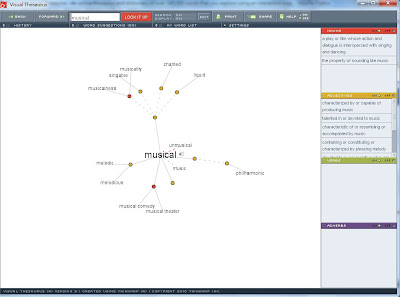




No comments:
Post a Comment