What is it about?
● Chatzy is a free private chat room. You can start a quick chat. It has no registration
steps. Just invite your friends or your students, they can join instantly.
steps. Just invite your friends or your students, they can join instantly.
● You don't need Flash or any installation on your computer to use Chatzy.
● Chatzy is user-friendly. It works on many major browsers and with any languages.
● It is an ideal chat room for idea-sharing.
● It is an ideal chat room for idea-sharing.
Why is the content good for language teaching?
● It is a user-friendly interface for learners to share their ideas and communicate with
one another. It engages students in cognitive learning through communication.
one another. It engages students in cognitive learning through communication.
● Encourage students to interactive with their peers through reading others' opinions
and have a deep discussion about certain topics they explore in class.
and have a deep discussion about certain topics they explore in class.
● Encourage students to share opinions and respect one another by using the discussion
interface.
interface.
● Everyone has a chance to speak out their ideas. Shy students benefit from the different
way of communication a lot, too.
way of communication a lot, too.
● Encourage students to work collaboratively according to the tasks the teacher design.
● Students could learn from one another from reading the instant response.
● Help teachers to assess students' language output after language input. It can also be
used to check students' understanding of what they have learned in class.
used to check students' understanding of what they have learned in class.
How might you use it in a language teaching context?
● First, introduce students Internet Etiquette in the virtual room, e.g. how to greet with one
another.
another.
● The teacher could either ask individual student to make sentences (e.g. the sentence
patterns they learned in class) to check their understanding, or ask students to work in
group to make a story (e.g. with vocabulary, phrases they learn in class or a topic
related to your curriculum).
● Students can work collaboratively to rewrite a story, e.g. each group takes turns to write a
sentence. They should try to make the story cohesive and reasonable. The teacher can
give guidance to help students use appropriate linguistic meanings of expression and
generate appropriate content. Students will learn a lot through the negotiation of meaning.
● For low-proficiency students, they can do some simple spelling competition, type what
they hear (words or sentences) from the teacher or news, or answer some simple
questions to check students' understanding of the sentence patterns and the content.
● The teacher could ask high-proficiency students what they know about the topic
and the experience about the topic they are going to learn. The teacher could also
encourage students to reflect what they have learned in class.
● The script of the discussion or classroom activities can be printed out, which can be used
to assess students' in-class performance. The teachers can also reflect their own
teaching and revise the curriculum, and make it more suitable for the students' learning
process.
● The students could always go into the room and review something they are unfamiliar or
reflect their answers, or print out the transcript.
● The teachers can paste the saved discussion in the class blog for students to review.
Limitations
● Might need computers for everyone in order to assess individual performance.
● If it is a large class, it might take students lots of time to read everything in a short time.
● Students still need to "speak out" to practice their speaking, pronunciation and
communicating skills.
● It might not easy to read if there are too many students writing on the same screen.
● It is better for collaborative writing and opinion sharing.
-------------------------------------------------------------------------------------------------------------------------------------
Example~ How to Use Chatzy
● First Click on "Start Quick Chat". Write down your name, and choose your color.
After filling in your "Title/Subject", you can invite your friends or students.
● You can either write e-mail or offer the link to your friends or students so that they can
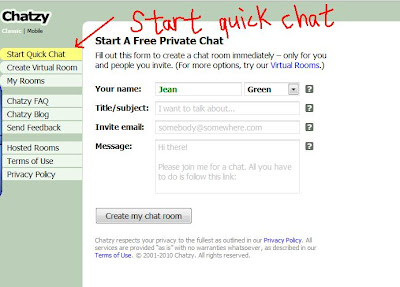 | |
| Start Quick Chat |
● Now you can start to chat.
 |
| Start to Chat |
 |
| Vistor List |
 |
| Save or Prin |
● Here is the transcript of our discussion in class. "Second Life" in language
learning was our topic in class. And after the presentation of our classmates, and
the oral discussion led by the presenters, guided by our tutor, our tutor asked
some questions for us to think about.
The transcript:
 |
| Classroom Discussion 1 (By using Chatzy-Free Private Chatroom) |
 |
| Classroom Discussion 2 (By using Chatzy-Free Private Chatroom) |



No comments:
Post a Comment